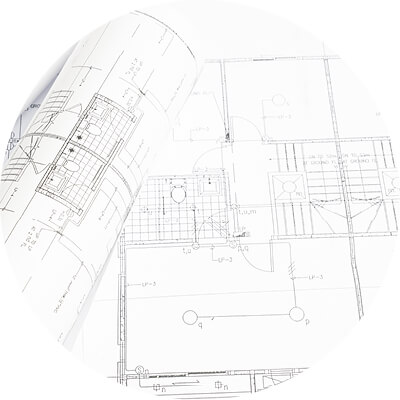Setra Systems 12000C manuels
Manuels d'utilisation et guides de l'utilisateur pour Balance de cuisine Setra Systems 12000C.
Nous fournissons des manuels en pdf 4 Setra Systems 12000C à télécharger gratuitement par type de document : Spécifications

Setra systems 12000C Spécifications (133 pages)
marque: Setra-systems | Catégorie: Balance de cuisine | Taille: 0.60 MB |

Table des matières
Super II
1
PRINT SETUP
11
ID Fields
16
SAMPLE SETUP
19
ACCURACY
20
SETUP
20
PORTS SETUP
23
12 HR 24 HR
24
TIME DATE
25
UNITS
27
DATABASE
30
5 6 GO BACK
32
ENTER
40
MACRO SETUP
42
SECURITY
47
Bases Setup
51
Soft Key:
57
GREETING
72
TRANSFER
77
ALL COUNT
82
AUTO SWITCH
85
APW QTY
96
Appendix A
99
101
101
103
103
105
105
Appendix B
106
ScriptCoder
106
Appendix C
114
Battery Option
114
Figure 2
115
Appendix D
116
Calibration
119
Press END
121
Appendix E
122
SPECIFICATIONS
122
123
123
• Super II 124
124
Appendix F
125
• Super II 126
126
Appendix H
128
WARNINGS
128
FCC Warning
129
Index • Super II
132

Setra systems 12000C Spécifications (96 pages)
marque: Setra-systems | Catégorie: Balance de cuisine | Taille: 5.07 MB |

Table des matières

Setra systems 12000C Spécifications (47 pages)
marque: Setra-systems | Catégorie: Balance de cuisine | Taille: 0.18 MB |

Table des matières

Setra systems 12000C Spécifications (104 pages)
marque: Setra-systems | Catégorie: Balance de cuisine | Taille: 7.26 MB |

Table des matières
PRESSURE
7
Model 264
10
Model 265
12
Model 269
18
Model 230
20
Model 239
32
MONITORS
35
Model MRMS
36
Model SRPM
38
Model SRCM
42
Model SRIM
46
Model SRMD
48
Model SRMD
49
MONITORING
51
Power Patrol
52
Patrol Flex
56
CURRENT
59
Sure-Set
66
Sure Set
67
CCM MINI
68
Model 206
72
Model 209
76
Model 256
80
Designations
81
84
INDOOR AIR
87
Model SRH
88
Calibrators
93
Accessories
97
98
Model 868
98
Model 874
98
ACCESSORIES
101
 Setra Systems 2000C Specifications,
31 pages
Setra Systems 2000C Specifications,
31 pages
 Setra Systems L series Specifications,
31 pages
Setra Systems L series Specifications,
31 pages
 AVT-2000C,
40 pages
AVT-2000C,
40 pages
 Model 209 Install/Oper Manual,
4 pages
Model 209 Install/Oper Manual,
4 pages
 Setra Systems 2000C Specifications,
32 pages
Setra Systems 2000C Specifications,
32 pages
 Setra Systems Super II User manual,
40 pages
Setra Systems Super II User manual,
40 pages
 Setra Super II Brochure,
2 pages
Setra Super II Brochure,
2 pages
 Model 280/C280E Data Sheet,
2 pages
Model 280/C280E Data Sheet,
2 pages
 Setra Systems 5000C Specifications,
31 pages
Setra Systems 5000C Specifications,
31 pages
 Setra Systems Super Count Specifications,
73 pages
Setra Systems Super Count Specifications,
73 pages
 Setra Systems 2000C Specifications [en] ,
27 pages
Setra Systems 2000C Specifications [en] ,
27 pages
 Setra Systems L series Specifications,
90 pages
Setra Systems L series Specifications,
90 pages
 Setra Systems L series Specifications,
39 pages
Setra Systems L series Specifications,
39 pages
Setra Systems appareils